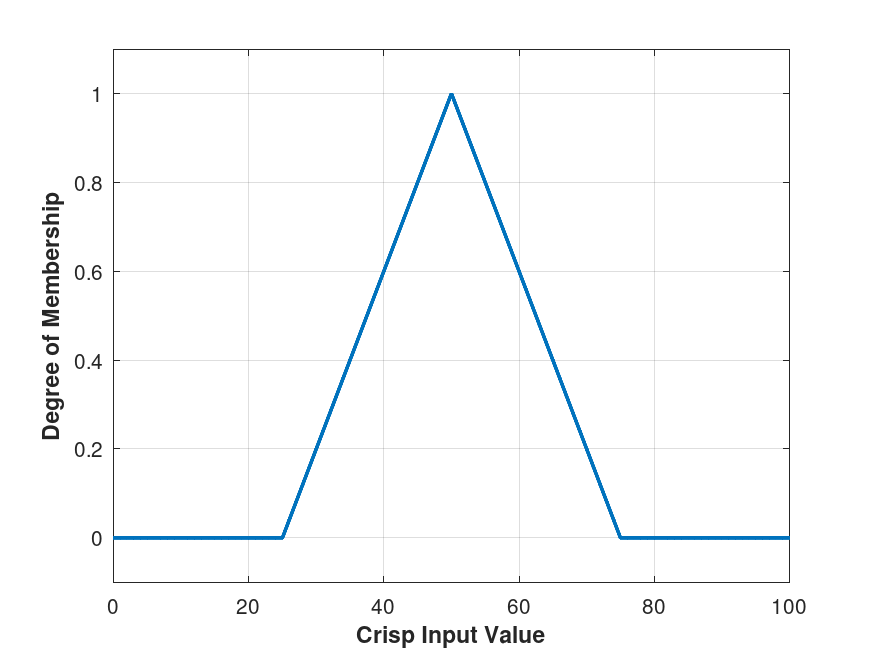Function Reference: evalmf
- Function File: y = evalmf (x, param, mf_type)
- Function File: y = evalmf (x, param, mf_type, hedge)
- Function File: y = evalmf (x, param, mf_type, hedge, not_flag)
- Function File: y = evalmf ([x1 x2 ... xn], [param1 ... ], mf_type)
- Function File: y = evalmf ([x1 x2 ... xn], [param1 ... ], mf_type, hedge)
- Function File: y = evalmf ([x1 x2 ... xn], [param1 ... ], mf_type, hedge, not_flag)
For a given domain, set of parameters, membership function type, and optional hedge and not_flag, return the corresponding y-values for the membership function.
The argument x must be a real number or a non-empty list of strictly increasing real numbers, param must be a valid parameter or a vector of valid parameters for mf_type, and mf_type must be a string corresponding to a membership function type. Evalmf handles both built-in and custom membership functions.
For custom hedges and the four built-in hedges "somewhat", "very", "extremely", and "very very", raise the membership function values to the power corresponding to the hedge.
(fraction == .05) <=> somewhat x <=> mu(x)^0.5 <=> sqrt(mu(x)) (fraction == .20) <=> very x <=> mu(x)^2 <=> sqr(mu(x)) (fraction == .30) <=> extremely x <=> mu(x)^3 <=> cube(mu(x)) (fraction == .40) <=> very very x <=> mu(x)^4 (fraction == .dd) <=> <custom hedge> x <=> mu(x)^(dd/10)
The not_flag negates the membership function using:
mu(not(x)) = 1 - mu(x)
To run the demonstration code, type "demo evalmf" (without the quotation marks) at the Octave prompt.
Example: 1
x = 0:100;
params = [25 50 75];
mf_type = 'trimf';
y = evalmf(x, params, mf_type);
figure('NumberTitle', 'off', 'Name', "evalmf(0:100, [25 50 75], 'trimf')");
plot(x, y, 'LineWidth', 2)
ylim([-0.1 1.1]);
xlabel('Crisp Input Value', 'FontWeight', 'bold');
ylabel('Degree of Membership', 'FontWeight', 'bold');
grid;
|